 “Yea, yea, yea, I know I should be testing. I just don’t have time. It’s hard enough getting one email out the door let alone creating different versions for testing! Give me more time or more resources, then I’ll do testing!”
“Yea, yea, yea, I know I should be testing. I just don’t have time. It’s hard enough getting one email out the door let alone creating different versions for testing! Give me more time or more resources, then I’ll do testing!”Sound familiar? [Big Sigh].
I won’t waste your time telling you why you should be testing. You already know that. But testing isn’t something you should be doing – it is something you MUST be doing. Why?
It Makes You Look Really Good
Showing your boss that you personally generated a measurable increase in open rate, CTR or conversion rate as a direct result of testing makes you look really good.
It Makes You Feel Really Good
Imagine the thrill of seeing a significant lift in response after testing one of your brilliant hunches. Not to mention the look on your boss’s face when you show him/her your results.
It Makes You Be Really Good
Testing is the only 100% accurate metric you have in benchmarking the growth of your marketing effectiveness.
So with all this going for it, there must be some pain associated with testing, since, according to one report, less than 10% of us actually build it into the routine.
So let’s examine the main reasons why we don’t test and identify some solutions:
"I Don't Have Time"
You don’t need much time. One of the best criteria to test is the Subject Line. For Pete’s sake, how long can it take to come up with 2 of them and test each one?
"I'm Not Sure What to Test"
Here’s your list:
- Who the email is FROM (company vs. sales rep for example)
- Subject Line
- CTA (Call to Action – Urgency/Scarcity)
- Copy (“What’s in it for me”)
- Graphics links vs. text links
- Layout/design
- Which day of the week
- Time of Day
- Frequency
"I'm Not Sure How to Test"
The quickest way to get up to speed is a simple 10/10/80 split test. Send 10% of your list Offer A, then send another 10% of your list Offer B. whichever offer wins, send that to the remaining 80% of your list.
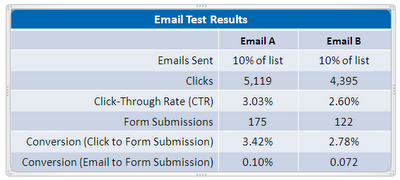
TESTING BEST PRACTICES
- Test only one element at a time. Start with #1 above and don’t test anything else until this metric settles down. At some point this test will start to deliver diminishing returns. At that point, stop and go with your most successful version. If the metric starts to fall off, resume testing that element until it picks back up again.
- Don’t test something just because you can. Stick to the list above, go in order.
- Document the results of every test. Make sure to include what you tested and the results.
- Be consistent. Build the process of testing into your workflow as a permanent action item.
SUMMARY
While some companies have already implemented complex multi-variant testing, there are others still cringing at the thought of doing any testing at all. So when someone says they need an email sent out tomorrow, push back. Tell them you need 48 hours to test. It’s not your fault the requestor is so unorganized they can only give you 1 day’s notice! Why should your testing process suffer?
What’s funny is that many of us (including me) at one time or another have purchased Industry Benchmark Reports, downloaded white papers and attended webinars looking for “industry averages” to learn what works and what doesn’t work as a way of circumventing the testing process. Alas, while these are all great at pointing you in the right direction, most of these include the following caveat:
“Results may vary but are worth testing”
‘Nuff said.
Steve Kellogg
aDemand Generation/Marketing Automation Consultant, Astadia
aEloqua Certified Marketing Best Practices Consultant
On Twitter? Tweet this Post



Thanks for sharing post.
ReplyDeleteتعمیر کامپیوتر در محل
نمایندگی اچ پی
نمایندگی شارپ
نمایندگی شارپ
فروش لایسنس آنتی ویروس
تعمیر کامپیوتر در محل
تبلیغ رایگان
فروش آنتی ویروس kaspersky
فروش آنتی ویروس eset
فروش آنتی ویروس آویرا
thanks for sharing post
ReplyDeletegames for kids
good blog post. i am thankfull to you Alarm companies Naples FL
ReplyDeleteAre you feeling problems with the testing and stuck in deep trouble, speak out for Quickbooks File Doctor that is the one stop solution of the problem of all kinds of problems and is very much convenient to use.
ReplyDeleteQuickbooks Tool Hub is the software that allows you to choose a list of QuickBooks tools to use.
ReplyDeleteQuickbooks Tool Hub is the software that allows you to choose a list of QuickBooks tools to use and on the other site, QuickBooks diagnostics tool is the tool that is used to diagnose the files and system.
ReplyDeleteDownload QuickBooks tools hub incorporates a collection of every other QuickBooks tools into one application. It can be used to fix any kind of common errors and issues that shows up randomly while accessing QuickBooks.
ReplyDeleteQuickbooks is the key to manage your personal finance by your own without any interference of anyone in your income. From the house of that great software company- Quickbooks File Doctor is here now to secure your files over your system and prevent from any kind of unauthorize access.
ReplyDeleteSome of the Quickbooks tool hub users face the problem of sharing their files over the other users. We will help you in this problem. For the solution of this major issue visit or contact us.
ReplyDeleteQuickbooks Tool Hub is the software that allows you to choose a list of QuickBooks tools to use.
ReplyDeleteDownload QuickBooks Tool Hub
QB tool hub can easily provide any user with the tools to help them in removing errors in quickbooks. Learn all about this or any related error to it.
ReplyDeleteQuickbooks Error Support is your one stop point for all your Quickbooks error solutions.
ReplyDeleteQuickBooks Tool Hub is all in one guide for managing the daily accounts of the company with effectiveness to generate accurate accounting reports with book-keeping, invoicing, budgeting, auditing and tracking payments and expenses.
ReplyDeleteThere are several errors that occur when the Quickbooks firewall blocks the internet connection. You can update Quickbooks firewall settings with the latest version release. You can also change firewall setting by following these simple steps- firstly, open the Windows start menu then write Windows firewall into the search bar then open windows firewall then go to the advanced settings option then do right click on inbound rules then select the port and then select next and ensure that the TCP is selected then enter the port number. After entering the port number select, next, then select Allow the connection option then again select next then create a rule and give it a name like QBPort(year). When you are done then select finish.
ReplyDeleteQuickbooks Error 1904 occurs when you are trying to install Quickbooks. This error may occur when you are trying to install the Quickbook desktop on your system and the system is not stable or when the file related to the company is missing from the database. When this error occurs then an error message comes up which states that “ Error 1904: [file path/name/extension] failed to register.
ReplyDeleteP3033 Quickbooks error occurs when there is a damaged file in the CPS folder. Because of this, you cannot download the latest payroll updates and not able to open the company file folder. There are many reasons also like- when payroll subscription is not activated if QuickBooks file is damaged when QuickBooks desktop is not compatible with the current windows version.
ReplyDelete"Quickbooks database server manager stopped" this error is very common because Quickbooks uses a database to store all the data of the company and many times people face this error. When this error occurs then error messages comes up which states that " it can't contact the database server" there are several methods to solve this error- first solution is that you can run Quick fix my program from the Quickbooks tool hub, the second solution is you can repair your Quickbooks desktop installation, etc.
ReplyDeleteQuickBooks customers used to get entry to distinct applications to clear up the mistake codes that may be irritating for anyone. But, it becomes a chunk hard to apply distinct gear to clear up diverse blunders codes. That’s why Intuit has determined to release a device (Quickbooks file doctor) which could clear up diverse blunders codes, business enterprise report mistakes, community connectivity issues, etc. In the subsequent post, we've covered all of the associated elements of the health practitioner device at the side of the stairs to download & use it.
ReplyDeleteAt the point when you utilizing the Quickbooks and deal with issues, Quickbooks won't open, Resolving various types of errors is only a slight issue for the devices like Quickbooks Install Diagnostic Tool. The apparatus is created to determine the issues to have the guide of the Microsoft parts.
ReplyDeleteThe Quickbooks error 404 -The QuickBooks programming has a few valuable features that offer a wide range of data limits, smooth stock administration, multiple affiliations between the diverse elements and business features, and also a basic user interface. The following section discusses errors in QuickBooks 404.
ReplyDeleteQuickbooks doctor file error help us to fixing Quickbooks error 6000 series or association report hurt issue. Expecting you experience any error message in QuickBooks, use this QuickBooks File Doctor to thusly fix any errors. Also, if an archive is subverted, make a local copy of that data record from the specialist.
ReplyDeleteQuickbooks is great software to use, allows you to use bunch of features of QuickBooks pro hosting services. Thanks for sharing this blog, keep sharing your knowledge and experiences.
ReplyDeleteThank you for sharing this post and it is very well told that you can easily understand and get it done.
ReplyDeletequickbooks file repairHow to repair the repair file in quickbooks quickly and easily, it has been explained in detail so that it can be easily seen and repaired.
Do you want to know about all details of Quickbooks error like Quickbooks won't open error , how to resolve and what causes behind these error. Here is all the solution given in the link.
ReplyDeleteThe QuickBooks Database server manager allows users to access company files over a network. In Database Server Manager, multiple users can access the same company file when it is opened in multi-user mode
ReplyDeleteQuickbooks update error 15106 is a type of issue which occurs because of trouble within the update program. It usually implies that the update program has been disrupted ultimately causing this unexpected error.
ReplyDeleteThank you for sharing this post and it is very well told that you can easily understand and get it done mcafee.com/activate Mcafee provides two types of security for your devices. One is for home and the other is for business purposes. It could often be confusing which one to choose. Especially for small businesses.
ReplyDeleteThis comment has been removed by the author.
ReplyDeleteGood Blog. QuickBooks is a well-known accounting software that is a good fit for startups and small- and medium-sized enterprises that don't have a large staff or a large finance department. It aids in the resolution of all forms of network connectivity issues. You have to download QuickBooks connection diagnostic tool
ReplyDeleteQuickBooks Error 15215: Unable to verify digital signature. This error is generally caused by a conflict with another application running in the background when you try to download a payroll update.
ReplyDeleteYou can lern here What is QuickBooks Commerce and who will use it. QuickBooks Commerce is built to give online sellers based in the U.S. the tools to work smarter and take control of their finances. QuickBooks Commerce integrates your sales and inventory data across channels into a single platform to help you run your business and make better decisions.
ReplyDeleteFacing QuickBooks POS invalid product number error? Here is the solution. Know everything about how you can resolve the QuickBooks error 176109 easily.
ReplyDeleteIf you are presented with accounts you do not want to track in this data file, choose Ignore. Quicken not updating accounts the application.
ReplyDeletevirtual bookkeeper typically perform the same duties as in-house accountants or bookkeepers. In addition to recording a company's day-to-day financial transactions, bookkeepers perform important bookkeeping tasks such as:
ReplyDeleteKeeping track of day-to-day transactions
Invoicing clients and paying bills
Bank and credit card statements must be reconciled.
Sales tax returns must be submitted.
This comment has been removed by the author.
ReplyDeletePlastipackindustries offers high Quality 3D printing/ rapid prototyping service in India. We are providing designing, Modelling, Scanning, Laser Cutting, Reverse Engineering 3D Printing services in Delhi, Bangalore, Chennai, Hyderabad, and other cities of India.
ReplyDeleteIf you're searching for the best forex trading platform and exploring the top forex brokers 2025, look no further than Winprofx – a trusted name among global traders. As the forex market continues to grow in popularity, selecting a reliable and high-performance platform becomes essential for success. Winprofx stands out by offering a user-friendly interface, lightning-fast execution, advanced charting tools, and real-time market updates that help both beginners and seasoned traders make informed decisions. What sets Winprofx apart is its transparent trading environment, tight spreads, and dedicated support team that guides users through every step of their trading journey. Whether you’re interested in major currency pairs, exotic options, or even commodities and indices, Winprofx provides a comprehensive trading experience tailored to your goals. In 2025, with increasing competition among brokers, Winprofx maintains its edge by focusing on innovation, security, and trader satisfaction. It supports multiple account types, automated trading options, and mobile access, making it ideal for traders on the go. With glowing reviews and a rapidly growing global user base, Winprofx truly embodies what modern traders expect from the top forex brokers in 2025. Start your forex journey with confidence and experience the difference with Winprofx.
ReplyDeleteBest Forex Trading Platform-